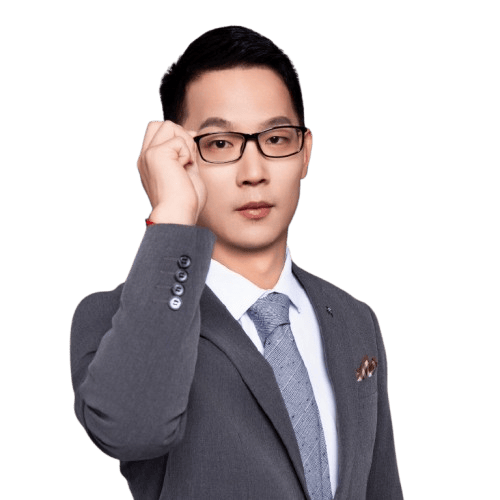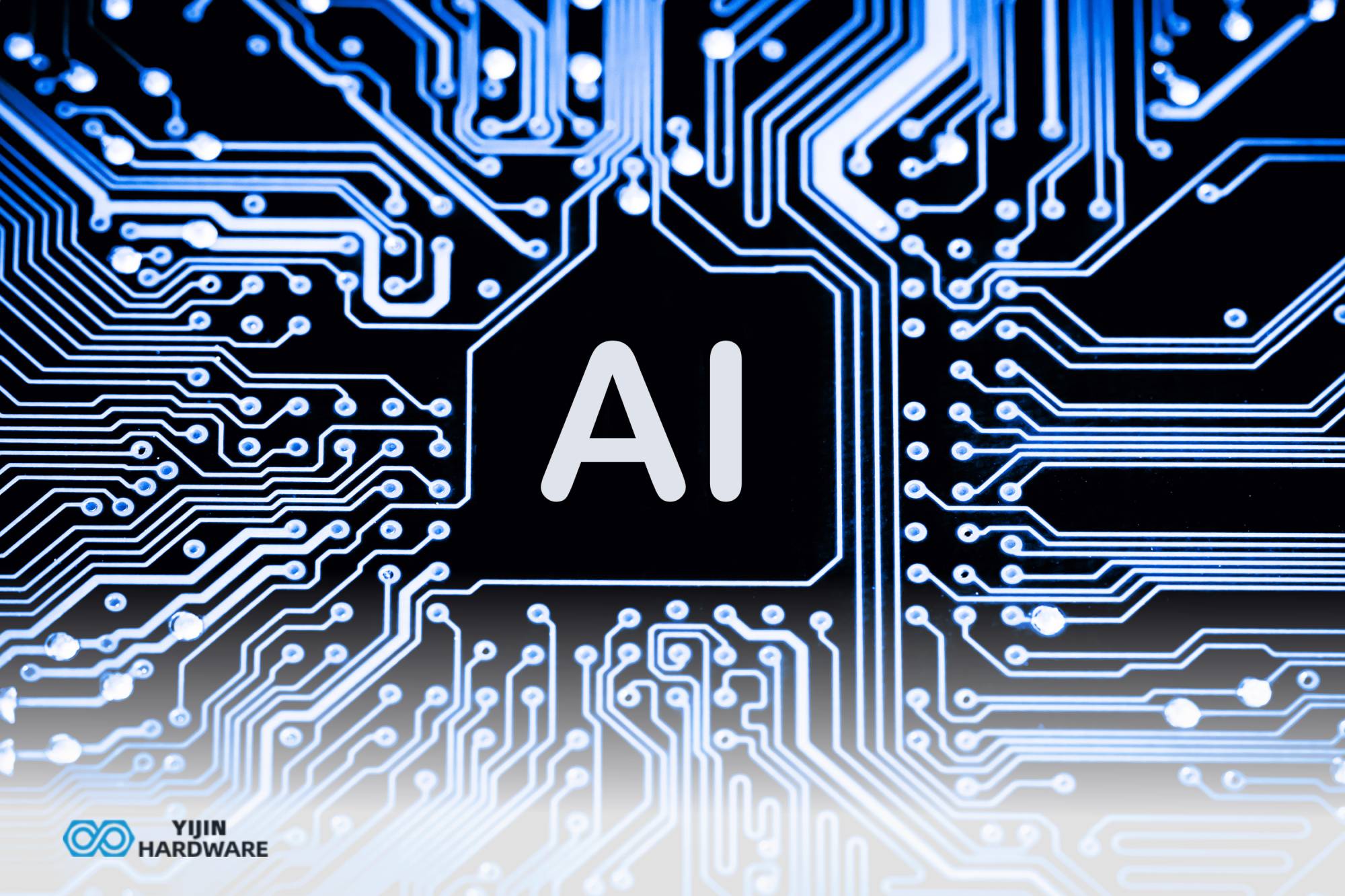What is M Code?
M code, short for Miscellaneous code, is an essential component of CNC (Computer Numerical Control) programming. M code is a part of the programming language used in CNC machines to control auxiliary functions. While G codes primarily control the motion and path of the cutting tool, M codes manage other machine operations such as coolant control, tool changes, spindle control, and program flow.
Structure: M codes typically consist of the letter “M“ followed by two or three digits. For example:
- M03: Start spindle clockwise
- M08: Coolant on
- M30: End of program
What Are the Most Common M Codes in CNC Machining?
Here’s a list of the most standardized M codes:
- M00 – Program Stop
- M01 – Optional Stop
- M02 – End of Program
- M03 – Spindle On Clockwise
- M04 – Spindle On Counterclockwise
- M05 – Spindle Stop
- M06 – Tool Change
- M08 – Coolant On
- M09 – Coolant Off
- M30 – End of Program and Rewind
M codes like M03, M04, and M05 are critical for controlling the spindle during CNC machining operations. Ensuring proper implementation of these commands is essential, and partnering with a trusted online CNC service provider can help achieve the precision and efficiency required for complex machining tasks.
There are additional M codes that are widely recognized, though their implementation might vary slightly between different machines:
- M07 – Mist Coolant On
- M10 – Pallet Clamp On
- M11 – Pallet Clamp Off
- M13 – Spindle On Clockwise and Coolant On
- M14 – Spindle On Counterclockwise and Coolant On
- M19 – Orient Spindle
- M21 – Mirror Image X-Axis
- M22 – Mirror Image Y-Axis
- M23 – Mirror Image Off
- M24 – Thread Chasing On
- M25 – Thread Chasing Off
- M29 – Rigid Tapping
- M41 – Gear Select 1
- M42 – Gear Select 2
- M43 – Gear Select 3
- M44 – Gear Select 4
- M48 – Feed and Speed Override Enable
- M49 – Feed and Speed Override Disable
It’s crucial to understand that while these codes are widely recognized, their exact implementation can still vary. For instance:
- Some machines might use M07 for through-spindle coolant instead of mist coolant.
- The exact behavior of codes like M10 and M11 (pallet clamping) can depend on the machine’s configuration.
- Codes like M21-M23 (mirror imaging) might not be available on all machines.
Additionally, many modern CNC machines and controllers support a much larger set of M codes, often extending into the hundreds. These extended sets often include machine-specific functions or industry-specific operations.
For the most accurate information, always refer to:
- The specific machine’s programming manual
- The CNC controller’s documentation
- ISO 6983 (the international standard for G and M codes)
- Consultation with the machine manufacturer or a certified technician
Remember, while these codes are considered standard, it’s always best practice to verify their exact function and implementation on the specific CNC machine you’re working with to ensure safe and effective operation.
How Do M Codes Control Various Machine Components?
- Spindle: Start, stop, and control rotation direction
- Coolant system: Turn on/off flood coolant or mist coolant
- Tool changer: Initiate automatic tool changes
- Program flow: Pause, stop, or end the program
- Pallet changers: Control workpiece loading/unloading in some machines
Example Integration of M Codes with G Codes in CNC Programming
G00 X0 Y0 Z0 (Rapid move to origin)
M03 S1000 (Start spindle clockwise at 1000 RPM)
G01 X100 Y100 F100 (Linear move to X100 Y100 at 100 mm/min)
M05 (Stop spindle)
M30 (End program)
This sequence represents a basic CNC program. It begins with a rapid move to the origin using the command G00 X0 Y0 Z0, which quickly positions the tool at the starting point. The spindle is then started with the M03 command, which sets it to rotate clockwise at 1000 RPM (S1000). Next, the G01 command is used to move the tool linearly to the coordinates X100 Y100 at a controlled feed rate of 100 mm per minute (F100). After completing this move, the spindle is stopped with the M05 command, and the program concludes with the M30 command, signaling the end of the operation.
Programming Considerations
When using M codes, programmers need to consider the following:
- Proper sequencing of codes for optimal machine operation
- Machine-specific limitations or requirements
- Safety implications of certain M code commands
- Potential conflicts between different M codes
Frequently Asked Questions
Are M codes universal across all CNC machines?
While many M codes are widely standardized, some can vary between machine manufacturers. Always consult your machine’s manual for specific implementations.
Can I use multiple M codes in a single line of code?
Generally, yes, but it depends on the machine controller. Some allow multiple M codes per line, while others may require separate lines.
What’s the difference between M02 and M30?
Both end the program, but M30 typically rewinds the program to the beginning, while M02 doesn’t.
How many M codes are there?
The number varies by machine, but standard sets typically include 30-100 codes. Advanced machines may have hundreds.
Can I create custom M codes?
Some advanced CNC controllers allow for custom M code definitions, but this is not a standard feature on all machines.
Do all CNC machines use M codes?
Most do, but some very modern or specialized CNC systems might use different programming languages or interfaces.
Can M codes affect the quality of the machined part?
Indirectly, yes. Proper use of M codes for functions like coolant control and spindle speed can significantly impact part quality.
Are there any dangerous M codes?
While not inherently dangerous, improper use of codes controlling spindle rotation or tool changes can potentially cause machine damage or safety hazards.
How do I learn to use M codes effectively?
Study your machine’s manual, practice with simulation software, and gain hands-on experience under supervision. Many technical schools also offer CNC programming courses.
Can M codes be used in manual data input (MDI) mode?
Yes, most M codes can be executed in MDI mode for testing or simple operations.
Are M codes case-sensitive?
Generally, no. “M03“ and “m03“ are typically treated the same, but it’s best practice to use uppercase.
How do M codes interact with other parts of a CNC program?
M codes work in conjunction with G codes, coordinate values, and other program elements to create a complete set of instructions for the CNC machine.

 info@yijinsolution.com
info@yijinsolution.com (+86) 188-2253-7569
(+86) 188-2253-7569